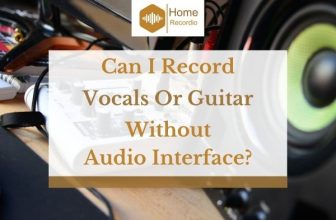Do You Need An Audio Interface For Studio Monitors?
Most of us use the studio monitors for their excellent audio frequency response. Typically, we directly connect the musical gadgets to the studio monitor.
However, this necessitates the question, do you need an audio interface for the studio monitor?
I will today answer this question in great detail for you.
I will not only help you understand the functioning of studio monitors but also how an audio interface might or might not help.
Table of Contents
Do You Need An Audio Interface For Studio Monitors?
Yes, an audio interface is a necessity for studio monitors. It can allow you to manipulate the audio, record it, or increase the signal-to-noise ratio. These are just some of the reasons why you need to use an audio interface with the studio monitor.
I will go into the details of all these reasons below.
Before that, let me highlight how to use a studio monitor without an audio interface. Only after that will I help you understand why it is a necessity to include one.
How Do I Use Studio Monitors Without An Audio Interface?
Using studio monitors without an audio interface depends on the device you want to connect to the studio monitor.
In many cases, you might need to connect the laptop or a computer with the studio monitor. Firstly, I will highlight the same.
Using The Studio Monitor With Your Laptop/Computer
In this case, you will need XLR cables to connect your machine with the studio monitors. The 3.5 mm jack can help you make this connection.
Before you buy the cable, make sure it is long enough.
Also, you will need 2 cables rather than a single one. One cable will connect one of the studio monitors, and another one will join the other.
As long as your studio monitors have a 3.5 MM jack, it is undoubtedly easy to connect them with your laptop or computer.
[amazon box=”B01JNLTTKS”]Using The Studio Monitors With Your Musical Instruments
The second way to use studio monitors is to connect them directly with your musical instruments. These days, you can easily connect instruments like a drum set or an electric guitar to the studio monitors.
Most such gadgets have auxiliary output. You can directly connect the auxiliary output to the input port of the studio monitors.
You need to keep in mind that with the normal cable, you can only connect a single studio monitor with the gadget.
If you want to connect 2 studio monitors with the instruments, you need a two-way cable on one end. Only then can you connect both the studio monitors.
Thus, connecting the studio monitors without an audio interface to the musical instruments or the PC/laptops is undoubtedly possible.
However, when you look at the benefits of using an audio interface, it is easy to understand why you should use one.
Before you decide about the same, look at the benefits of using an audio interface below.
Benefits Of Using An Audio Interface For Studio Monitors
[amazon box=”B07QR73T66″]An audio interface offers numerous benefits. They can certainly make your life easier. I will highlight how they do so below.
Excellent Audio Quality
The audio interface can certainly produce every frequency accurately. It means that at the input of the studio monitor, there will be proper reproduction of frequencies. Consequently, the studio monitor will be able to reproduce those frequencies accurately.
Moreover, in most cases, the audio interfaces consist of an amplifier as well. That is why the amplitude of the signals at the studio monitors’ input when they are connected to the audio interface is reasonably high.
It means that the sound quality will be excellent when you’re using an audio interface. It is one of the primary benefits of using an audio interface.
Convenient To Get Balanced Outputs
As I have highlighted above, if you need to connect your PC/laptop or your musical instrument directly to the studio monitor, you need a two-way cable on one end.
These cables are pretty basic. Due to distortion or wear and tear over a period, there might be humming noise generated in one end of the cable. It might not necessarily be present on the other end.
It means that one of the studio monitors will receive the audio output with a humming noise, and another one will receive audio with an excellent signal-to-noise ratio.
The imbalance at both the studio monitors’ input means that the audio reproduction will not be proper. You cannot use such studio monitors for any purpose.
On the other hand, when you’re using an audio interface, it ensures that both the studio monitors get the same input. Consequently, they will reproduce the same output. That is why you can use such studio monitors for a variety of different purposes.
You will get balanced output from both the studio monitors. It is another advantage of using an audio interface.
No Lag
The audio interface also ensures that there is no lag between the signals which are being fed to both studio monitors. If you’re using more than 2 studio monitors, it will ensure that there is no lag in the signals fed to them.
That is why you can use the audio from the studio monitors for a variety of different purposes. There will be no lag or clashing of the audio.
Ability To Connect Various Devices
The audio interface has a multi-way input and output system. You can connect your musical instruments to the audio interface. After that, you can connect the audio interface to the PC. Simultaneously, you can connect the output from the PC to the audio interface.
Once again, you can connect the output from the audio interface to the studio monitors.
In a nutshell, whichever type of device you want to connect with the studio monitor, an audio interface can facilitate the same.
In the absence of an audio interface, you will have to deal with multiple cables, and you might have to opt for temporary port interfaces.
However, a single audio interface allows you to manage all of these. It is one of the main reasons why audio interfaces have become so famous and necessary for studio monitors.
Reduces Load On Your Machine
Most audio interfaces function like a sound card. It means that they will boost the signal-to-noise ratio, reduce hum, lag, and any other distortion.
You might be thinking, can’t your machine do the same? Yes, it can!
However, when the load on your machine is high, it will start lagging. The same is not true for the audio interface. The audio interface is specifically designed for this purpose. That is why it will not underperform.
The reduction of load on your machine ensures that you can easily play the audio without having to worry about your machine lagging or not performing up to the optimum level.
Noise Reduction
As I have highlighted above, an audio interface can work as a sound card. One of the main functions of the sound card is to increase the signal-to-noise ratio.
When that happens, you can get excellent audio output.
The audio output is of such quality that you can directly feed it to the studio monitors.
The noise reduction capability of the audio interface is another reason why you should use it.
Easy To Record
When you have an audio interface, you can feed the audio to the studio monitor and record it in between.
You can easily connect the audio interface with your PC, Mac, or your laptop. Once you do so, recording it is undoubtedly easy.
It means that if you want to use the audio for some other application or want to listen to it later, you can certainly do so.
Mac/Windows Compatibility
An audio interface is compatible with Mac as well as Windows laptops and computers. It means that you can easily connect it to any device.
The excellent compatibility is another benefit of the audio interface.
Portability
With so many different ports and features, you might think that an audio interface would be bulky and difficult to carry around.
However, that is not true!
One of the main benefits of the audio interface is its portability. It is pretty compact and lightweight. Due to the same, carrying it with you wherever you go or performing is easy.
The portability means that you will get excellent audio output irrespective of where you are.
These are some of the benefits of an audio interface. Once you go through these benefits, it is easy to understand why you should use an audio interface with studio monitors.
Conclusion
So yes, it is always a good idea to use an audio interface with studio monitors. The advantages of doing so are plenty.
Among those advantages is that you can undoubtedly improve the studio monitor’s output by using an audio interface.
Additionally, there are numerous other reasons why you should use an audio interface with the studio monitor. Keeping all these factors in mind, do buy an audio interface today if you’re in 2 minds regarding it.