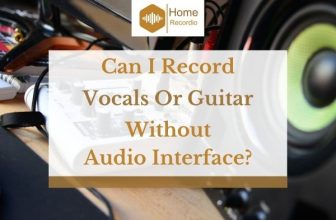Studio Monitor Placement: 8 Tips For Optimal Sound
Studio monitors are crucial if you are working on some new music or mixing a track in the studio.
They enhance your production experience by offering the most accurate sound for mixing, helping you know that the sound is not altered.
Even though different studios accommodate them differently, studio monitor placement is key to producing the most accurate and best quality sound.
Below are some important tips for studio monitor placement to enable you to obtain the best quality of sound.
Table of Contents
Place the Monitors Away from The Wall
Do not place your loudspeakers very close to the wall. Studio monitors can project tons of sonic pressure, which can be bad or good, depending on how you are using them.
If you put the monitors in a cornered position or near a wall, the (sub) bass tends to get wild and may end up rumbling. Furthermore, the upper-bass frequencies may disappear from the mix.
If you don’t want such a poor-quality sound, you should experiment with the placement of your studio monitors until you have a clear, quality sound. Bass is so crucial to music.
Basically, you should avoid placing your studio monitors too close to any hard surface as it significantly affects the quality of sound produced.
Acoustically, the sound is reflected by hard surfaces just as mirrors reflect light. Examples of hard surfaces include drywalls, windows, non-diffuse surfaces, or any non-absorptive surfaces.
Position the Monitors Along the Longest Wall
You may not be able to vary the distances from the sidewalls as you will still need to maintain a symmetrical stereo image for quality sound.
In such a case, you should set up your loudspeakers monitors against the longest wall to minimize—or even eliminate the problems resulting from side reflections.
Position Your Monitors at Ear Level
Get the tweeters of your studio monitors at head height (or rather ear level). This position makes your ears to face directly in front of your studio monitors.
It is worth noting that the directional pattern of sound that emanates from the speaker (referred to as the vertical and horizontal dispersion) may vary significantly as the distance from the front and center of the studio monitors increases.
Therefore, if you want to get the most consistent and best quality sound from your monitors, you should set them up in a way that you are facing them at ear level.
In most cases, people wrongly assume that the bigger speaker, which transmits low-frequency sound, should point to their ears.
However, it is worth noting that the high frequencies that are carried by the tweeter are more directional than the low frequencies carried by the big speakers.
If you tilt your monitors, avoid placing them directly facing your desk or workstation in order to minimize unwanted reflections. This can be achieved if you use wedge-shaped foam pads or height-adjustable tripods.
Create an Equilateral Triangle with the Monitors and Your Head
Your head (listening position) should form an equilateral triangle with your studio monitors. Remember your math class—an equilateral triangle is one in which the three angles are equal (they are all 60°).
Here is the logic: stereo image widths should be consistent regardless of the studio in which you produced your music. Without a standard in place, they may vary significantly.
In addition, your loudspeakers should “breath” to reproduce the desired frequencies without any compromise.
You should not cramp your loudspeakers to the right or left of your room—follow the rule Equilateral Triangle rule to elevate the quality of your sound to the industry standard.
While listening to stereo sound, you can notice a huge difference between the right and left speakers, depending on where you placed them.
If the placement is not correct, you may notice that the sound of the left or right speaker is lagging. In order to avoid such distortions, try as much as possible to maintain the symmetry as you position your studio monitors.
If you are in a symmetrical room, most of your questions and issues about studio monitors are automatically resolved. In such a room, even the imbalances in the sound of the two speakers tend to be uniform.
In addition, your studio monitors will give you a better-quality sound (more accurate) than if you place your speakers in the corner of a rectangular room.
It is worth noting that the equilateral triangle rule was formulated as an easy-to-remember rule to offer a good compromise between too-narrow and too-wide.
Avoid Reflection from Hard Surface
Direct monitor sound is altered when it combines with a reflected one—technically, it is referred to as comb filtering.
You can use a flat mirror to virtually detect such reflections. To do so, you should place the mirror on a flat surface like a desktop or adjacent wall.
Check if you can see the speaker’s face’s reflection in that mirror. You need to apply absorption to the surface if you see the reflection in the mirror.
Make Good Use of the Short Wall
In case you have a rectangular room, you should place the studio monitor facing the wall which has a shorter length as compared to the rest.
This hack makes the sonic reflection travel for a longer distance before it comes back to your ear.
The intensity of sound decreases as it travels away from the source. Therefore, there is a great difference—in quality—of sound that hits a nearby wall and comes back and that which travels a longer distance. Hence, the results are more accurate when the sound hits the shorter wall.
Adjust, Adjust and Adjust Again!
The best favor you can do to yourself is to test if your studio monitors are positioned appropriately.
Play a music track that you have listened to on other speaker systems to gauge your monitors’ sound. If the track’s sound in your monitors is consistent with other speaker systems, your studio monitor placements are fine as they are.
However, if the sound does not feel right, check on your studio monitor placement and adjust them until you are satisfied with their sound.
Besides, if you hear too much bass from your monitors, move them away from acoustically reflective surfaces, such as corners and walls. This will significantly reduce the low end
If you have knobs for adjusting low/high-frequency boost/cut in your studio, try moving them around until you reach a sound that you feel is correct or closest to accurate. In short, adjust the position till you hit the sweet spot!
Keep Your Studio Monitors Upright
You should position your monitors vertically to achieve the best sound reproduction for your music.
Avoid turning your studio monitors on their sides, unless they are designed for that. it is worth noting that when you keep your speakers upright, you are highly likely to get the sweet spot easily, which will make you have an accurate sound reproduction.
In addition to that, you should not try to read and understand what the manuals for your monitors say.
This will help you know if your monitors are designed to lay in any position other than vertical. Yes, some speakers can lay horizontally.
Additionally, when you place your studio monitors on their side, you should position the tweeters to face towards the outside in order to produce the best quality sound.
Conclusion
As a musician, music producer or sound engineer, there are two crucial things you should not overlook in the production process.
Firstly, your studio is not complete without investing in good studio monitors. Secondly, your studio monitors can perform effectively, producing the best quality sound, if you place them accurately and precisely.
Although there is no law that guides on how you should place your speakers, the tips discussed above will help you achieve a more accurate and better-quality sound in your studio.