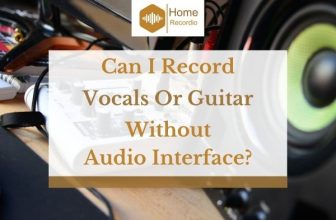How To Connect Midi Keyboard To Audio Interface?
Listening to good music is one thing that everyone would love. However, contradictory to listening to good music, it is not that easy to record the perfect vocals and instruments.
There is much that goes on at the back end when it comes to recording a song. If, by profession, you are a musician, you would know about all the struggles.
A midi keyboard is one of the most useful pieces of equipment while making music. However, certain connections need to be made if you want to record all the tunes that you are playing on your keyboard.
If you are confused about how to connect the midi keyboard to the audio interface, then the wait is over. Bid a farewell to your stress as we are going to offer you a detailed guide on how to connect the midi keyboard to the audio interface.
But, firstly, it is important for you to go through the basic information about a midi keyboard and an audio interface.
So, let’s start our tour with all these details that will definitely help you in getting your job done more efficiently as a musician.
Table of Contents
What Is A Midi Keyboard?
A midi keyboard is a relatively small instrument that serves as an electronic piano. By using this musical tool, a virtual gateway will open up for you via which you can record your music on your PC or MAC system.
Sliders, buttons, and wheels are a part of this instrument. The relatively small size of this tool will make it quite easy for you to carry it wherever needed.
However, the connectivity that you are going to get via such a product is quite critical. Several people are often confused about how to make the right connection between a midi keyboard and an audio interface. So, let’s end the curiosity and put this issue to light.
What Types Of Outputs Do You Get With A Midi Keyboard?
Before landing on the procedure of making the actual connection, it is important for you to know about the outputs that midi keyboards offer you.
Basically, you are going to have two different types of output connections options. These are:
- USB Output Connection
- Midi output and input connection
Now, it is time for some explanation so that you can easily recognize both these connection types.
Midi Output And Input Connection
As this connection type is quite unique in appearance, you will not be having any problem in identifying it. All that you have to do is to find a circular shaped connection having five slots of pins placed in it.
USB Output Connection
Would it be any hard for you to recognize a USB port?
These common and easy to make connections are available for output on your midi keyboard. Most commonly, these keyboards possess a type-A USB port.
What Are The Different Ways Of Connecting Midi Keyboard To Audio Interface?
Several ways will enable you to make the right connection between your audio interface and keyboard. This whole procedure mainly depends upon the type of output connection that you have, as explained earlier.
Here are some simple tools and ways through which you can have a trouble-free connection.
- Via Midi Cables
- Via USB Cable
- Via Midi HUB
Connecting Via Midi Cables
[amazon box=”B000068NTZ”]This is one of the most common sorts of connections that you will see when it comes to midi keyboards. If you have an output/input connection type in your midi keyboard, then there is no other way that can suit you better.
However, you will have to use midi cables to make the connection. These cables mostly come with midi keyboards and are quite efficient at their job. This direct connection will make you free from all sorts of struggles.
But, do bear in mind that there is a certain way in which you will have to make the connection. On both ends of connections, you will have to pair up the alternatives.
In/Output Connection
This means that when you are connecting the input port of the keyboard, the audio interface’s output connection port will be its destination.
Similarly, when the midi cable or wire is coming from the output connection of the midi keyboard, then you will have to connect it to the input connection of the audio interface.
If you are wondering why this certain connection is important, then here’s the answer. Actually, a midi keyboard continuously sends and receives numerous commands while working.
The commands that it sends out are taken from the output towards the input of the audio interface. So, having both these ends linked is crucial.
Likewise, the signals or commands that the keyboard receives come from the output connection of the audio interface, and the midi keyboard receives it at its input connection. Hence, the direct cabled linkage between these points sets the base for the unit to work.
Connecting Via USB Cable
[amazon box=”B01BIE98PO”]USB ports and USB cables are quite common, and we have used them a lot in our day to day lives as well. If you have a midi keyboard that has a USB port on it, then the whole process is going to be too easy for you.
In such a case, all that you have to do is get a USB cable and make a direct linkage between your computer and the midi keyboard. Moreover, there is no indeed to stress on the input and output over here because you will be able to make the connection with just one cable.
But wait, weren’t you suppose to make a connection between the keyboard and the audio interface?
Well, while using a USB, you are going to establish a virtual as well as a physical link. The physical link is through USB being connected to the computer, while for the virtual link, DAW is there.
How to set up the DAW?
Video: “Setting up a DAW and Recording Music with 100% Free Software!”
DAW is an abbreviated name and refers to a digital audio workstation. When you are figuring out how to connect the midi keyboard to the audio interface, In case of a connection to your computer, the DAW setup is also a major concern. So, here is how to do it.
When you are about to set up the DAW, the first step is to go to the settings. Here you will have to set up your audio interface so that all the audio that comes from the DAW successfully passes through it as well.
Then you will have to explore the settings associated with the midi. Here you will allow your midi keyboard to send in its commands to the DAW, and hence, your connection between the midi keyboard and the audio interface will get established.
In a nutshell, the DAW will basically act as a linkage between the audio interface and midi keyboard. This virtual connection may sound a bit tricky, but it is quite easy to establish in actual.
This setup method is quite common when it comes to midi keyboards. Plus, you will notice another benefit as well. As your midi keyboard is connected to the computer via a physical link, the computer will supply its power. Hence, there is no need to drive in a power adapter in the whole scenario.
Connecting Via Midi Hub
[amazon box=”B01CHRS1RC”]What if you do not have an input/output connection option on your audio interface? Do not worry, as there is another way of linking the keyboard and the audio interface.
Here, a midi hub will get to the rescue. Basically, a midi hub is an adapter with midi connections at one end and a USB connection on the other end for getting the connection made to the computer.
Simply, you will have to connect both wires of one end to the input and output connections that the midi keyboard offers.
Afterward, all that you have to do is get the other end of the cable attached to the computer. This other end is more commonly USB type. This is yet another way that will lead you to use DAW and make a virtual connection.
The Closing Thoughts
With making music, there is no room for mistakes; everything has to be perfect, especially the connections.
Midi keyboards have become quite common over the years as these instruments offer you maximum versatility in a portable size. No doubt that the latest inventions have made things easier, but still, precision at certain places is the basic requirement.
While connecting a midi keyboard to an audio interface, establishing the connection rightly is the most important thing. Do many people want to know all about how to connect the midi keyboard to the audio interface?
We are hopeful that our guide would prove helpful enough for you to create the connections easily and successfully.
Do remember that you can either choose the midi cable method, USB port, or a midi hub as well. The entire procedure mainly depends on the availability of the connections that you have on your audio interface and midi keyboard.
You may have to go for a virtual link in the DAW when you do not have input and output connections on your audio interface.