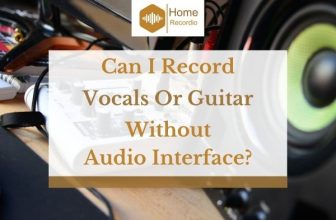How To Connect Headphone Amp To Audio Interface
So, you’ve got your recording equipment all set up: the inputs are working, the computer is working, you are working.
But your headphones are just too quiet. Or maybe you want to get a few more people wearing headphones, and listening to your work.
Or maybe you want to hear the gain on your recordings more cleanly.
For these problems, amongst others, you are going to need a headphone amplifier.
Connecting this up to the rest of your system can sometimes be tricky: with this in mind, I have put together a short guide on how to connect a headphone amp to an audio interface.
Table of Contents
Get Your Equipment In Order
First of all, you will need to decide whether you want an audio or mono connection between your audio interface and headphone amp.
Mono
“Mono” is a little easier to set up, but listening in stereo will allow more nuance to your listening experience. Whatever you decide, buy the correct connecting leads accordingly:
You will generally need a patch lead for “mono” connections.
Obviously, the length of the wire required depends on what you are planning to do with the amplifier, but in this case, it is probably worth having more compared to less in terms of length.
Stereo
But if you want to work in stereo, it can be a little more fiddly: you will have to assess what sorts of connecting leads your technology takes, and buy or find the equipment accordingly.
It is possible that your audio interface uses RCA leads and your headphone amp patch leads, or vice versa.
In this case, you will need to buy a lead that adapts these two to each other. In any case, as with mono set ups, both ends of your connecting lead should be “male.”
You will generally find that the outputs from your audio interface are at the back of it.
And so too you will feed your input leads into the back of your headphone amp.
This can vary depending on your models, but regardless: make sure that these two options are easily accessible.
Mate The Connecting Cable/Cables With Your Audio Interface
Mono
Insert your connecting cable (in this case a patch lead) into the first output labelled “mono” that is available to use on your audio interface.
Depending on the model, you will likely have two options: go for the first one available on your left. (Sometimes there are numbers: go, obviously, for the one that says “1,” if it is not in use.)
Stereo
Insert each end lead into the “R” and “L” outputs. If you are using RCA leads, make sure that the red lead is plugged into the right socket, and the white into the red.
Mate The Connecting Cable With Your Headphone Amplifier
Mono
Insert the other end of the patch lead into the “mono” input of your headphone amplifier.
It should be labelled as the “mono” option, but if not, use the left socket, marked “L.”
Stereo
Insert the leads into their corresponding input sockets: again, the red should go into the right socket (the one marked “R”) and the white should go into the left.
Position The Headphone Amp Appropriately
Put the headphone amp wherever you need it to go, and straighten out and neaten up the attendant patch cable that you are using to connect the two pieces of equipment.
Switch On And Enjoy!
The less said the better: connect your headphone amp to its appropriate power source with whatever cable is needed. Switch your device on, and enjoy the improved listening experience!
Finished! – you now know how to connect headphone amp to audio interface, and your recording set up now has a greater deal of power and potential in terms of listening options and quality.
With that said, there can be quite a bit of difference between all of the different pieces of equipment on the market, so it is always best to consult your attendant manuals and when doing this sort of thing, too.
Regardless, I hope this has been an informative article, and that your headphone amp does everything you want it to!