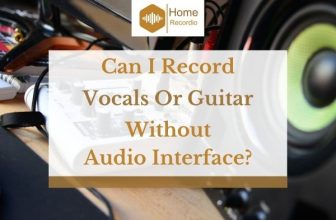4 Best Midi Controllers For Reaper in 2023
It is no surprise that Reaper is the best choice to make music for both beginners and professionals. However, looking for the best MIDI controller for Reaper is quite a hassle.
Even though the market is full of potential options, it is hard to narrow down MIDI controllers that offer both quality and cost-effectiveness.
More often than not, people find it oh-so-difficult to choose a MIDI controller for their Reaper because they don’t know anything about it. They don’t know what to buy and what to avoid.
Then, they eventually pick one (eenie-meenie-miney-moe) and spend a generous amount of money. However, they realize they made the wrong choice with time since their requirements don’t match their purchase.
If this scenario sounds familiar and that’s the problem with you, you needn’t worry anymore! I’ve got an entire article dedicated to four of the best MIDI controllers for a Reaper.
Plus, you will find a bonus buying guide at the end so that you can make the best decision based on your personal preferences and requirements. Are you ready? Let’s begin!
[amazon table=”6546″]Table of Contents
In order to help you buy the best midi controller for Reaper, the following are four of the best options on the market.
The list includes a budget-friendly, high-quality, multi-functional, and beginner-friendly option. In short, there’s something for everyone here!
Nektar DAW Controller P4
[amazon box=”B008EY9XPW”]This gorgeous white controller is perfect for those who want both simple aesthetics and high quality.
You can get the [amazon link=”B008EY9XPW” title=”Nektar DAW Controller” link_icon=”amazon” /] in two key ranges, 49 and 61 and the product also offers aftertouch and ultra-expressive keys with synth action.
Other essential features include deep, customized integration for Logic Pro, Cubase, Reason, and, of course, Reaper.
Plus, it is compatible with every MIDI software application for music.
Moreover, you get about 20 presets and real-time controls that you can fully program. You can also connect it to Windows and OSX through USB.
The keys are semi-weighted as well and give you maximum control.
- The design is straightforward, effortless, and gorgeous. It’s white, so it’s aesthetically pleasing and goes with everyone’s style.
- You can get it in two sizes, medium with 49 keys and large with 61 keys.
- It enables detailed mixes with Hi-Res fader motorized by 100mm Alps.
- It’s got a wide range of compatibility for ease of use.
- It is not as portable as you’d like.
- Some users have had problems with other failures, saying that their experience was “grainy.”
Check Price and Reviews on Amazon
Video: “Nektar Panorama P4 With Reaper”
Nektar Impact LX49+ Keyboard Controller
[amazon box=”B01HZWL64O”]With 49 notes and a synth-action and velocity-sensitive keyboard, this MIDI controller is also a crowd favorite. It’s got eight backlit pads that are all hypersensitive.
The [amazon link=”B01HZWL64O” title=”Nektar Impact LX49+” link_icon=”amazon” /] is compatible with iOS, PC, and Mac, so you can connect it to any of these operating systems and make your life easier.
All the software instruments are automatically mapped to the control panel. Plus, it includes Bigwig DAW 8-track.
As for the controller’s appearance, it’s not the youngest and energetic design you’ll find on the market, but it’s got the modernity and simplicity professionals look for!
It’s all black-grey and matte. The shape is a perfect rectangle, and there are no additional colors or details anywhere.
- It’s relatively cost-effective compared to its competitors on the market.
- The controller comes with five presets and 26 real-time controls that you can fully program.
- The eight pads are backlit, which is both cool and convenient.
- You can navigate all of your projects using the six transport buttons on the controller.
- It looks a little dull and boring unless that’s your aesthetic sense!
- This controller is not as durable, possibly due to the material’s quality.
Check Price and Reviews on Amazon
Video: “Nektar Impact LX49+”
Novation Impulse 49 USB MIDI Controller Keyboard
[amazon box=”B005M02VNW”]This particular MIDI controller keyboard comes with three different key ranges, 25, 49, and 61. Plus, you also get a useful opportunity to choose a keyboard with or without its case.
The overall appearance is entirely professional, looks like a classic MIDI controller keyboard, and nothing too funky.
The best part about the [amazon link=”B005M02VNW” title=”Novation Impulse 49″ link_icon=”amazon” /] is that it comes with semi-weighted keys that are also ultra-responsive and feature aftertouch.
The control surface comes with nine faders, buttons, and eight knobs. It also features the Automap 4 control software, which allows immediate hands-on access to plug-ins and DAW.
Plus, the drum pads are also multi-functional and will enable you to roll beats, launch clips, and warp arpeggios.
- The outlook of the controller is sturdy and professional.
- It comes with a 3-year warranty, so there’s safety in the purchase.
- The package incorporates downloads for Loopmasters Sample Pack, Novation’s Bass Station synth, Ableton Live Lite, and XLN Audio Addictive Keys.
- You can get it in 3 different sizes and key ranges.
- If you like colors and modern designs, it doesn’t have any.
- It is quite expensive for its offered features.
Check Price and Reviews on Amazon
Video: “Novation Impulse Series USB-MIDI Keyboard Controllers”
Nektar Impact LX25+ MIDI Controller
[amazon box=”B01M0KBF9F”]If you’re looking for something compact and comfortable as your MIDI controller, this one might be it!
It’s got 25 keys that are all expressive and synth-action. Other essential features include modulation wheels that enhance performances and an onboard pitch bend. The eight hypersensitive pads are, again, backlit and very convenient.
If you don’t own iOS, worry not. This [amazon link=”B01M0KBF9F” title=”Nektar Impact LX25+” link_icon=”amazon” /] controller is also compatible with PC and Mac.
The appearance is very similar to the Nektar Impact LX49 above; it has a matte black exterior and plain, rectangular shape.
The backlit pads bring just enough color to the design to make it look modern but not overwhelmingly funky.
- The 25 keys are enough for a practicing musician and beginners.
- Since it is smaller, it is much easier to take places and manage.
- The price range is also quite convenient for beginners.
- The keys feel stiffer than usual to some people.
Check Price and Reviews on Amazon
Video: “Nektar LX25+ | Unboxing & Overview”
A Buyer’s Guide To Midi Controller
If you are unaware of what you need in the MIDI controller, the chances are that you’ll buy the wrong product and regret it later.
Thus, here’s a buying guide to help you understand exactly what’s essential to check when shopping for a MIDI.
Number of Keys and Size
Are you a beginner, or do you have complete knowledge of keyboards? Do you want the product to practice or for professional use?
Do you plan to change the controller later, or do you want to purchase it for the long run?
Ask yourself these questions before you head out to buy a MIDI controller.
Since controllers come with a variable number of keys (25,49, 61, and 88), you must know how many keys you need at the moment and whether you want to switch to a more professional one later.
This decision also depends on the space you have in the studio, how portable you want it to be, and whether you use both your hands when you play.
More keys mean larger size, so if you’re buying a 88 key controller, be prepared to see a large keyboard that you might not be able to hold on your own.
Compatibility
Make sure your MIDI controller is compatible with the operating system that you have.
Even though all the options in the list mentioned above are compatible with iOS, Mac, and PC, it is not the case with every controller on the market.
Price Range
Ask yourself whether you want to invest more or less in the purchase. Specify a particular budget and stay in it while making your final decision.
As important as it is to buy the best midi controller for Reaper, you never want to overspend on anything!
Keep in mind that several factors influence how expensive or cheap your MIDI controller can be. These factors include the brand you’re going for, its key range, additional features, design, manufacturing year, etc.
If you want a particular MIDI controller, but it’s expensive, you can always go for second hands and hand-me-downs.
This option is especially useful for first-time buyers who just want to experiment.
[amazon table=”6546″]Conclusion
You see, it’s not hard choosing the best midi controller for Reaper if you know what you’re looking for and what you need.
Remember, if you don’t know how many types of key ranges there are, you’ll never be able to figure out which one’s best for you.
You might end up buying a much smaller range or overspend at a key range you didn’t even need! In both cases, you’ll regret your decision big time!
Thus, a buyer’s guide is absolutely essential. It helps you understand the basics of your desired product and eventually enables you to identify your priorities.
This way, you can pick a suitable product for you so that you don’t regret it later.
Once you know what you like and need, you can choose a MIDI controller accordingly.
If you need further guidance and a narrower list of good options, you’ve got the four MIDI controllers mentioned above controllers to start with.