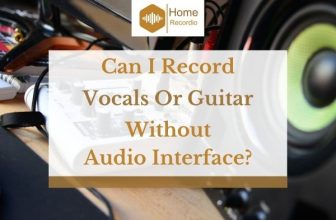Ableton vs Reaper – Which One To Choose?
When making music in a professional studio or in your own home, you want to have the right equipment and software. Having the best recording devices, speakers and monitors are important.
However, you also need to have a great DAW. DAW, a digital audio workstation, is an essential part of music-making. This tool allows users to record, modify, and produce great music.
In this post, I’ll be talking about Ableton vs Reaper. These are two popular DAW software that most music producers consider buying.
I’ll go over the strengths and weaknesses of both these products. I’ll also talk about the benefits of buying one DAW product over the other.
In today’s digital age, you will need to buy one of these products. This way your music sounds amazing and professional!
Table of Contents
Quick Overview of Ableton vs Reaper
Ableton and Reaper are well known by the music-making community.
In fact, both of these programs are used by professionals who make music. However, one product might be better for you than the other.
And, this depends on the music you make, and what you want to do with the program.
For instance, Ableton has a lot of sound options and is used by many DJs and EDM artists. It’s also ideal for live show settings where a DJ might need to make a beat quickly.
Reaper, on the other hand, is much more suited for studio recording and editing. You can edit in Ableton, but the process isn’t quite as smooth or as stable as Reaper.
I’ll be getting more into detail about this later on in the post. Really, if you want to know the differences between these products keep reading the post!
Cost of Ableton vs Reaper
Video: “How to download and install Reaper”
A difference that you want to think about when purchasing DAW is cost. And, with Ableton and Reaper, the cost difference is quite significant.
Luckily, though, you can try out both programs for free. Ableton and Reaper offer a trial period that will let you test out the capabilities of both programs.
Unfortunately, Ableton does make you buy their program after the free trial. Reaper is more flexible and lets you use the free version. And you can even get a discount on the program after the trial.
Reaper can cost you, at a minimum, around sixty-dollars. This cost is for the discounted license.
If you want a commercial license, though, Reaper will cost you around two-hundred and twenty-five dollars.
You can use the program on more than one computer if you want. But you can’t use the program on two computers at the same time with either program.
Video: “Ableton Live 10: Intro vs. Standard vs. Suite vs. Lite – Which Should You Buy?”
Ableton is a little more pricy, though. For the basic version of this program, you will be paying around one hundred dollars.
For the more expensive standard version you will be paying around four-hundred dollars
[amazon box=”B07998PLH6″]And for the premium version you will be paying around eight-hundred dollars.
[amazon box=”B0799B5G7F”]From cost alone, many people opt for Reaper. This is because Ableton’s basic package does not offer a lot in terms of editing and sound options.
On the other hand, the basic Reaper option gives you a ton of sounds and editing capabilities.
So, if you are going for a cheaper licensing, I would definitely suggest going with Reaper.
Program Basics Ableton vs Reaper
Ableton and Reaper can be used on any type of computer. This includes macs and pcs. However, Reaper requires way less computer space than Ableton.
In fact, you can fit the whole program into a small USB stick, since Reaper takes up less than a gigabyte of space. Ableton, takes up much more computer storage during installation, though.
You will need around three gigabytes to get the program running. And, if you want all the features and sound included with Ableton, you’ll need even more digital space.
Up to fifty-five additional gigabytes will need to be installed into your hard drive. This could be a lot of computer memory for some people.
This isn’t necessarily bad, but if you want to get your DAW program booted and installed fast Ableton can be a bit of a hassle.
Still, the interface of Ableton is a little more modern and stylish in comparison to Reaper. When you open it up, it is basic but easy to navigate.
Reaper can seem a little old looking in comparison. But once you customize the program and update it, Reaper easily competes with Ableton.
Editing Capabilities Ableton vs Reaper
Video: “REAPER Tutorial: Audio Editing Fundamentals”
The editing and recording capabilities of both programs differ, as well. However, Reaper is by far, the easiest program to make and edit your music with.
You can make music with the click of the button, and you can make complicated and multitracked music without crashing the program.
Many people like this because you can record several sound channels at once. This is ideal for music with multiple instruments or band music in general.
In addition, you can actually edit music as you are recording, which is a major bonus.
Video: “How to Edit and Manipulate Audio in Ableton Live 10”
Ableton has way more sound options and has built-in instruments. This is great for DJs and beatmakers, as I mentioned. But, it can be harder to edit and on Ableton.
For instance, if you have too many sound channels up at once or you overload the program it can crash. In short, Ableton is not nearly as stable as Reaper.
Overall, there is a lot you can do with Ableton sound-wise, though. From warping the tone and melody of the music to waveform editing, and beat making.
However, all the editing has to be done after you record the music. This may or may not hinder your music-making process.
So consider all of this as you choose between Ableton and Reaper.
Producing Your Music Ableton vs Reaper
But what about when you are mixing and mastering your songs? What do Ableton and Reaper have to offer customers?
In the final stages of music production, Ableton offers great options for musicians.
Again, you have tons and tons of instruments to choose from with Ableton. All of which you can add to your music. And, the sound range of this product is almost unmatched.
From drum kits to guitar sounds, and many other instruments you get a lot of options!
Just remember that what you get depends on the version of Ableton you have. More expensive versions of the program will offer you way more. While the cheaper versions of Ableton are more sparse.
Still, you get a good mix of both electronic sounds and more acoustic sounding instruments. So your music will sound unique and well layered, regardless of which version of Ableton you have. So, this is a plus for sure.
However, the mixing capabilities of Ableton are not that great. You want your music to sound seamless and uniform when you blend it into a single track.
Ableton can do this, but it is not as great at mixing as Reaper. So you will want to consider this. Reaper doesn’t have the same vast audio library as Ableton.
But, mixing in Reaper is way easier and much more powerful. You can meld multiple tracks together to create a great final product.
Again, though, think about both programs and their capabilities and consider which fits you best!
Recording With Ableton vs Reaper
Recording abilities might not matter to all musicians. Really, which program you choose depends on the type of music you are trying to make.
For instance, if you are recording live music with instruments, recording capabilities and quality will matter a lot more.
Reaper is the superior option if you need to record band music or music with a lot of live instruments.
Really, more complicated live recordings should be done with Reaper. The interface of the Reaper can handle a lot more music channels, as I have mentioned before.
On the other hand, if you are making EDM music or something that does not require a lot of live recording, Ableton is probably the better option for you.
Ableton can only handle one instrument at a time. This can frustrate a lot of musicians.
However, if you do not need multiple tracks running at once, Ableton is ideal. In short, anyone using basic instrumentation will find that Ableton works just fine for them.
Going Over the Pros and Cons of Both Programs
Finally, to wrap up this post, I’ll go into the pros and cons of each product. This way you can decide which product is right for you!
This will be a basic overview of everything I have discussed in this post.
I will also be adding some additional information for you to consider!
Ableton
Ableton has many positive points which I’ll go into here:
- It has one of the biggest sound libraries among DAW programs
- You get a lot of great sounds and instrument options that are preloaded into the program
- Ableton also looks sleek and is very simple to navigate and understand
- There are MIDI effects included with this program
- You can warp and change the tone of notes and melodies with ease
- Ableton is well suited to live gigs and live beat making
- The price of Ableton can be out of many people’s budget
- The basic Ableton package does not offer as much as the basic Reaper licensing package
- It is harder to edit music on this program, and you can’t edit as you record the music, you have to wait till you finish
- You can’t record multiple tracks at once with this program which makes it hard to record live music with this particular program
- Not as great at sound mixing as other programs
Reaper
With the Reaper, there are many positives to consider, as well:
- Great for editing during a recording session
- You can record multiple tracks and channels at once
- Reaper has the ability to mix music seamlessly and it is not difficult to mix your music on this program
- Reaper is highly sturdy and stable and won’t crash easily like other programs
- Has a free trial program that does not charge you additional fees
- It’s very easy to customize this program and make it look and perform how you want it to
- Great recording capabilities that work well for multiple live instruments
- You do not have the same sound library and tonal editing capabilities as Ableton
- You do not get virtual instruments as you do with Ableton
- Reaper does not look as sleek or organized as Ableton, but this can be fixed with some customization and updates to the program
Conclusion
Regardless of what type of music you make, you have to have the right production software to make your music.
In this post, I went over two of the most popular DAW programs. Ableton and Reaper are both popular music production software that offers users plenty of value. Still, there are some major differences between these two products.
For instance, Reaper offers more versatile customization of its program. You can change the way Reaper works and looks by editing the script of the program. To many people, this makes the Reaper a better choice.
On the other hand, Ableton does offer a lot of diversity in terms of sound and experimentation. You get instruments that are already preloaded into the program. And, there are plenty of unique sounds and tones that help you create better music.
Reaper offers some of this, but their selection is not as rich as Ableton. This is mostly down to price, though, since Ableton costs a lot of money.
Really, on the whole, both products are great. They have been used by professional musicians all over the world.
Pick the DAW product which fits your requirements and budget. And hopefully, you can look back on this post to pinpoint which product is suited to your music production needs.